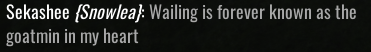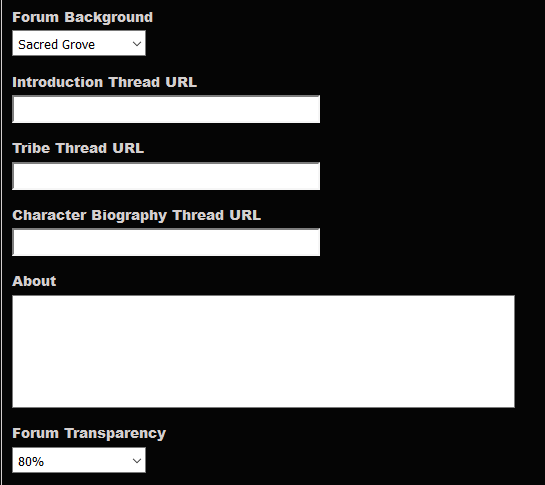Forum Guide
Jun 11, 2017 2:33:32 GMT
Post by wailing on Jun 11, 2017 2:33:32 GMT
Forum Guide
Welcome to the Cereal Soup forum!
We now have a new forum theme created from scratch by wailing . The achievement sprites were done by rowan , and the Raisin Icons from the homepage were by blackmailchan .
There are some features that I have added and might seem confusing at first glance. Below you will find a guide that will detail all the different things you can do! If you need help please post a thread in the forum help section.
Contents:
We now have a new forum theme created from scratch by wailing . The achievement sprites were done by rowan , and the Raisin Icons from the homepage were by blackmailchan .
There are some features that I have added and might seem confusing at first glance. Below you will find a guide that will detail all the different things you can do! If you need help please post a thread in the forum help section.
Contents:
- Home Page
- User Profiles
- Editing User Profiles
- User Mini-Profiles
- Forum Achievements
- Thanks System
Home Page

Click for larger image.
Social Links:
These will take you to our Youtube, Twitch, DeviantART and Tumblr.
Marquee:
This will display updates and notable events like contests!
Quick Links:
These are important links placed here for your convenience.
Staff List:
All current staff will be displayed here. Click their icons to be taken to their profile!
User Hub:
Here you can see if you have new messages and also be able to quickly edit your profile or log out!
 - Private Messages
- Private Messages - User Profile
- User Profile - Edit Profile
- Edit Profile - Logout
- LogoutIf you ever forget what anything means you can just hover your cursor over icons to see what they do:

User Profile

Click here for larger image.
Top Bar:
The dot indicated whether a user is online or not (red = offline, green = online).
Profile Background:
This is the same as your mini-profile background. The white box is where your avatar will show up!
User About Box:
This is a box that you can put whatever you want in it! For some ideas look at Example 's profile.
User Information:
Here is where you can see the user's post count, email, their tribe name and favorite animal.
Custom Links:
These icons only show up if the user has the profile field filled out.
 - Introduction Thread
- Introduction Thread - Tribe Thread (or website)
- Tribe Thread (or website) - Character Biography
- Character Biography  - Private Message this User
- Private Message this User - Edit Profile
- Edit ProfileUser Forum Achievements:
Scroll down for more information about achievements.
Editing User Profiles
There are some new options that you can use when editing your profile. Below is a quick run down of what each field is for!

Mini- Profile Image:
In this field you just need to put the link to the image you want as your Mini-Profile and Profile background. Example: www.imgur.com/exampleimage.png
Forum Background:
You can choose which background you want on the forum now! They are screenshots of the maps so choose your favorite.
Introduction, Tribe, Character Biography Thread URL:
Here you can put in the URL to your own threads listed above!
About:
This field is for whatever you want to put in it! Check out Example 's profile for some ideas.
Forum Transparency:
Here you can change how transparent the forum is! Make sure to refresh the page everytime you change the percentage to see how it looks.
User Mini-Profile
 | <-- Username <-- Rank <-- Custom Title <-- Avatar <-- Profile tabs <-- Latest Status <-- Custom Links <-- Thank System |
 | User Info |
 | Showcase of Achievements |
Forum Achievements
There are now achievements to be had! They are given out to members to show their accomplishments. A user can give certain achievements to themselves but the majority is given by staff members.
If you feel you qualify for an achievement then contact a staff member.
Awarded By Staff:
 | Contest Entrant | Awarded for participating in a contest |
 | Sprout | Joined during Pre-Alpha Stage (Before Feb 2015) |
 | Kelta | Established a Tribe |
 | Director | Published a Cereal Soup Video |
 | Member of the Season | Winner of MOTS 2017 (Summer) |
 | Dressed to Kill | Has a Preset In-Game |
 | Lush Life | Owns a Premium Membership |
 | Good Noodle | This user has been recognized by staff to be very helpful |
Awarded to Self:
 | Collector | Unlocked both felis and canis |
 | Hello There | Posted an introduction thread |
We will not be moderating whether or not a user is eligible for any achievements they can award to themselves.
For a live preview of all achievements check out Example 's profile!
Thanks System
On the bottom of the mini-profiles is the option to "Thank This User".
You can use this to show your appreciation for something that someone else did for you! Whether they helped you with a problem or drew you some art. Show them your thanks!
You can use this to show your appreciation for something that someone else did for you! Whether they helped you with a problem or drew you some art. Show them your thanks!